How to fit a Trend router cutter |
||||
 |
||||
|
Router cutters are designed to fit into the collet and be held there securely while working. Always choose the correct size collet to match the diameter of the cutter shank in order to obtain a firm and safe grip. |
||||
Before you begin |
||||
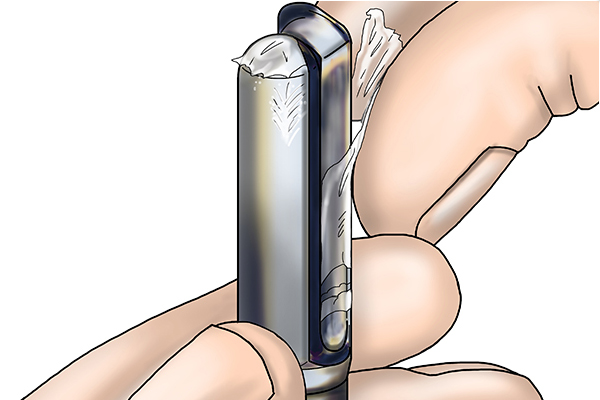 |
Remove protective layerIf your router cutter is brand new, it may have a protective wax or oil coating, both of which must be removed before use.
To remove the wax, carefully slit it with a sharp knife along the internal angle of the flute and prise it away. |
|||
 |
To remove the oil, simply wipe down the cutter with a clean dry cloth. Large quantities of oil left on the cutter may be transferred to the work surface, possibly marking it.
Check router cutter and colletBefore you use a router cutter, you should always inspect it carefully. You should also check that the internal threads on the collet nut as well as the external threads on the router spindle are clean so they can tighten without binding. |
|||
How to remove the collet from a router |
||||
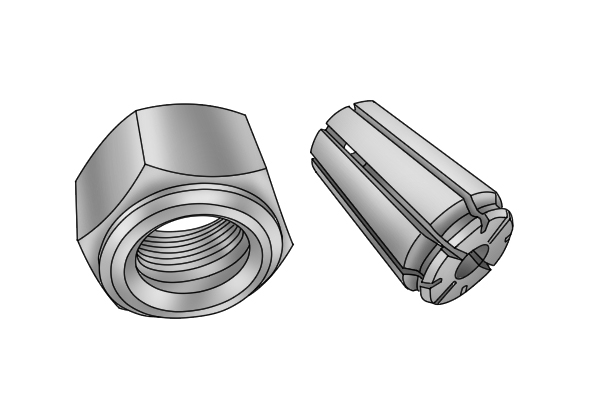 |
The collet itself is removable from the spindle. It needs to be removed regularly so you can clean and inspect it to make sure it works correctly, and to change it when necessary. The collet can be removed by simply pressing the spindle lock button and loosening the locking nut around the collet with an appropriate spanner, which is often supplied with the router. The nut and collet can then be removed by pulling them out and the nut should just pull off the collect. |
|||
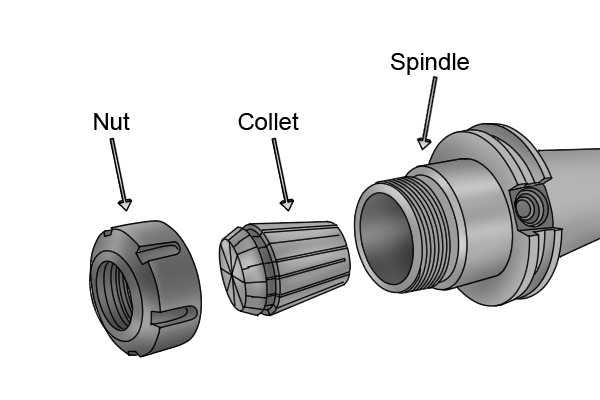 |
When replacing the collet, it’s best to tighten the nut by hand. When not in use the collect only needs to be tight enough for it not to fall off. You should only tighten the collet fully when there is a cutter, or bit, installed. Make sure you select the correct collet size for the cutter you intend to install and ensure it is suitable for the router. Always follow manufacturer's recommendations regarding collet and cutter sizes. |
|||
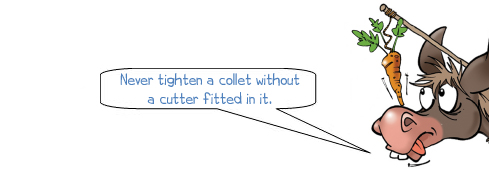 |
||||
 |
||||
Installing the router cutter |
||||
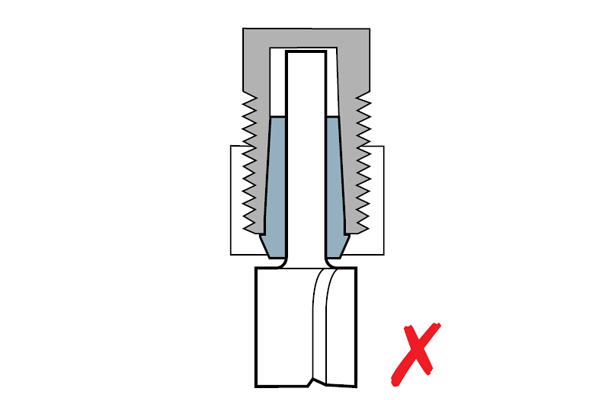 |
Step 1 - Insert shankInsert the shank of the cutter all the way into the router collet then pull it back out by about 1-2mm (1/32-1/16") so that it’s not in contact with the internal end of the armature recess. This is to allow for the shank to move down inside the collet when tightened. |
|||
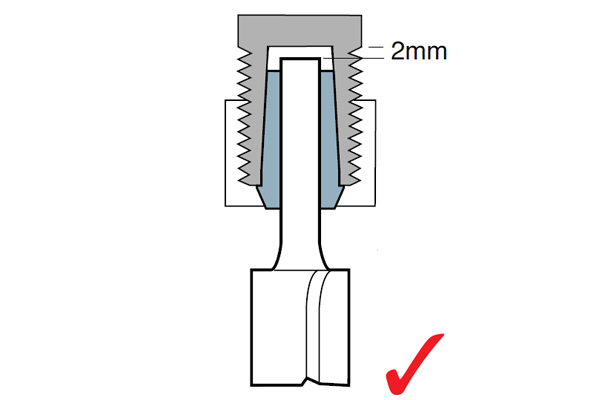 |
As a general rule, at least three-quarters of the shank should be held in the collet to decrease the chances of vibration and deflection of the cutter when under load. This will also prevent damage to the collet, reduce wear and stress on the routers bearings and avoid the likelihood of shank breakage. |
|||
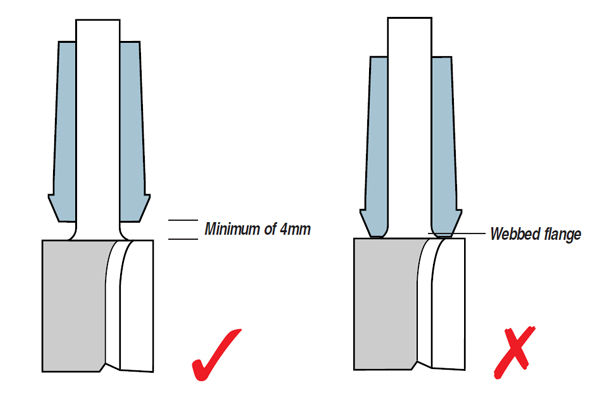 |
You should also ensure that the cutter is far enough out of the collet that the latter does not contact the curved flange between cutter body and shank. There should be at least 4mm (5/32") between the collet and flange. |
|||
Tightening the collet and nut |
||||
 |
Step 1 - Turn collet nutOnce the cutter has been inserted, you can tighten the collet and nut assembly to secure it in place.
There are different types of collet assembly so ensure you consult the manufacturer’s instructions before carrying out this procedure. |
|||
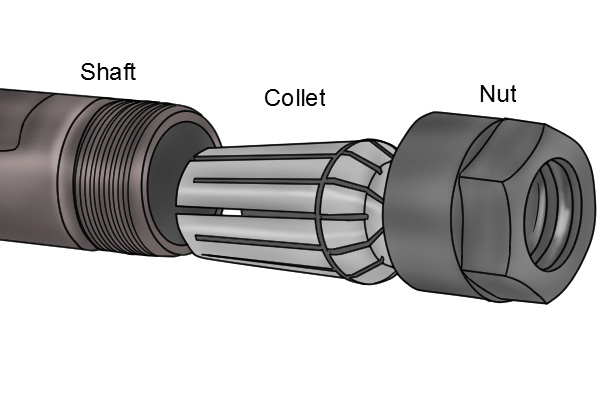 |
Begin by turning the nut by hand then use a spanner or wrench of the correct size to fully tighten. Most routers are fitted with a spindle lock so only one wrench is needed. |
|||
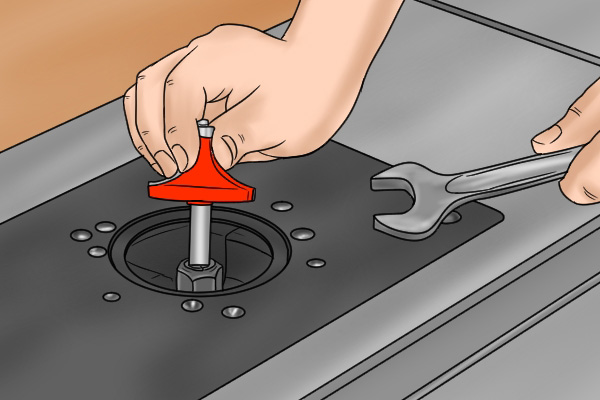 |
Do not use excessive force to tighten the collet nut, as over tightening will distort the collet assembly and score the cutter shank, causing the shank to bind or even break.
Use only medium pressure, but do make sure that the nut is tightened sufficiently otherwise the cutter will rotate within the collet, scoring the cutter shank, possibly leading to it binding or breaking. |
|||
 |
||||
What is the spindle lock on a router? |
||||
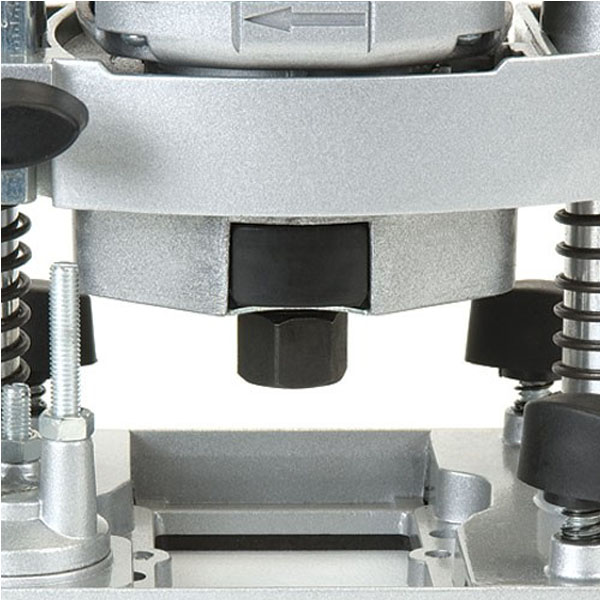 |
Spindle lock is a feature found on most modern routers and assists with attaching the collet to the router’s spindle. All Trend routers have spindle locks so fitting collets is easy. The spindle runs through the router and is the part which the motor spins. The shaft at the end of the spindle is where the collet is fitted, with a locking nut to tighten it when it’s gripping a router cutter. This nut turns against the spindle when it’s tightened and loosened. The spindle lock holds the spindle so the nut can be turned. Routers without spindle lock require two spanners or wrenches to turn the locking nut while holding the spindle. Usually, the spindle lock is engaged by simply pressing a button. |
|||
 |
||||
How to prevent a router cutter from slipping in the collet |
||||
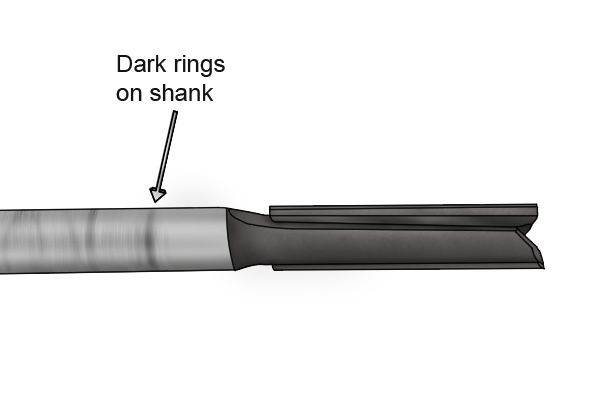 |
A properly functioning collet should grip the shank of the router cutter firmly and evenly. When the cutter is turning at a high speed and cutting through materials, any loss of grip will cause the shank to slip. Dark rings or streaks (burnish marks) around the shank are a sign that the collet is not gripping the shank properly and so, when the router is turned on, the cutter is actually turning slightly in the collet. |
|||
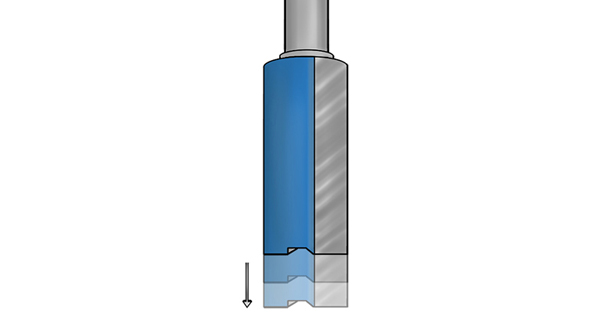 |
Also, noticing that your router cutter is not at the height you initially set (even when tightened correctly) suggests it is slipping out of the collet. This is serious as it means that your collet has almost completely lost holding power. If the cutter falls out completely when working it can be dangerous. |
|||
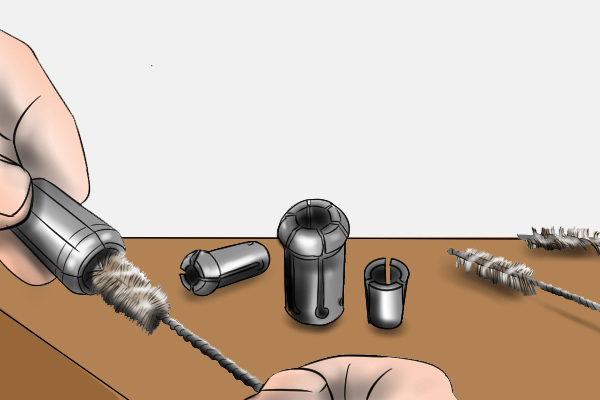 |
If your router cutter is only slipping slightly, this is likely to be caused by an obstruction between the collet and cutter shank, or between the arms of the collet, that is affecting the gripping power. Remove the collet and nut assembly from the router and clean both thoroughly, but don't be too abrasive or you could wear down the collet, making your problem worse. There are cutter and collet care packs available with everything you need to maintain the collet. |
|||
 |
In some cases, it can be the router cutter that is the problem. Check the shank for any dents, burrs or dirt build-ups. If you can't spot any, hold the shank at eye level and check that it’s straight; you would be surprised at how many poor quality bits have misshapen shanks. If it’s only the one particular bit that’s slipping, it could be that it's been made slightly the wrong size, so the collet is unable to grip the shank securely. |
|||
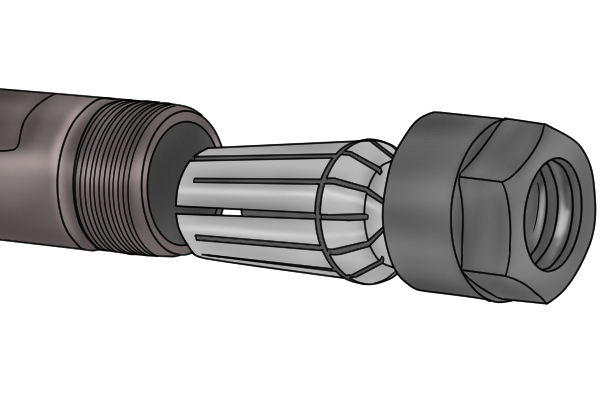 |
If the
and the collet are both clean and the problem is still occurring no matter which cutter you use, it may be that the collet is worn and needs replacing. If you've had the collet a while and you do a lot of routing, it’s bound to wear down over time, and the cutter slipping in the collet will only exacerbate this. We supply
for
branded routers as well as
of router and
. |
|||
How to prevent a router cutter becoming stuck in the collet
|
||||
 |
A jammed router cutter is usually the result of some sort of obstruction between the arms of the collet and the cutter's shank. If you have a cutter stuck in the router, never hit it with a hammer or use pliers to try and pull it free. You could end up damaging the threads on the router's shaft or the shank of the router cutter. Also, do not apply any oil to the bit, hoping it will be easier to remove. Oil can easily find its way deep inside the tool, damaging the internal workings, and will be very hard, even impossible, to remove later on. |
|||
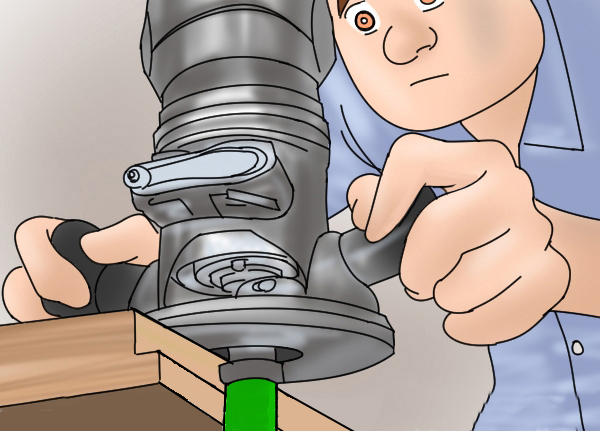 |
Many users recommend wrapping a thick wad of cloth around the cutters sharp edges, then gently twisting the cutter back and forth in order to bring it out of the collet. If you decide to try this, make sure you unplug the router first, and activate spindle lock if you have it. If not, use a spanner to keep the shaft nut stationary while you turn the cutter. You should never need to use excessive force with a router to remove a cutter. The best way is to try and prevent the cutter from becoming stuck in the first place is by being aware of a few issues which could occur. |
|||
 |
When routing, the metal collet expands, allowing dust, dirt, and resins to enter. After you have stopped work, the metal cools and contracts, trapping the debris inside. Even a few grains of dust or wood chippings on the inside of the collet are enough to push the router cutter’s shank off-centre. With the shank positioned incorrectly in the collet, the cutter is far more likely to become stuck. To prevent a build-up of debris, clean your collet frequently with appropriate equipment. |
|||
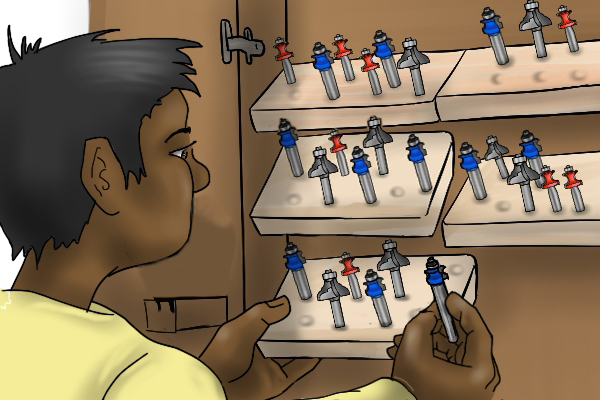 |
The shank of a router cutter should be perfectly smooth and cylindrical in order for it to sit in the collet properly. Marks, nicks or burrs on the surface can be caused by a number of things, and will create an uneven surface for the collet's arms to grip. Always check your router cutters thoroughly before and after use for any signs of damage or wear. You should also clean your router cutters regularly and make sure they are stored safely. |
|||
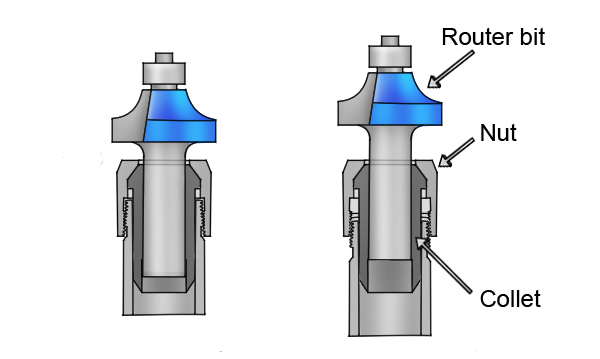 |
Every time you insert a router bit and tighten it, the collet arms bend slightly. Over a long period of time, or if the collet is frequently over-tightened, the arms can become deformed and unable to grip the bit’s shank properly. Check the collet thoroughly each time you clean it, and if you've had the same one for a few years and it's seen a lot of heavy-duty routing, you may want to think about a replacement. |
|||
 |
||||







