Digital Angle Rulers |
||||||
 |
||||||
|
can replace a protractor to measure angles. They use a digital function to measure the angle so they are particularly accurate and can determine angles quickly. They consist of two rules, that are joined by a movable hinge. The angle at which the two rules are held from each other is recorded by the digital reader. Most of them have a locking function so the rules can be held at a specific angle. |
||||||
Common uses for digital angle rulers |
||||||
 |
Measuring and Drawing LinesThe joined strips of digital angle rules will have gradation marks for standard measuring. Usually, these will be marked in metric or imperial measurements or both. These rule strips can be used the same way as any standard rule for drawing straight lines and measuring linear dimensions. They can be opened out to 180 degrees and locked in place, to create a longer, straight rule. |
|||||
Measuring AnglesThe edges of the rules simply need to be lined up with an angle and the measurement will be shown on the digital display. They are often used in building work, for measuring the structures of corners: and in decorating, for measuring rooms for fitting things such as dado rails or moulding. They can measure inside and outside angles between 0 and 360 degrees. |
 |
|||||
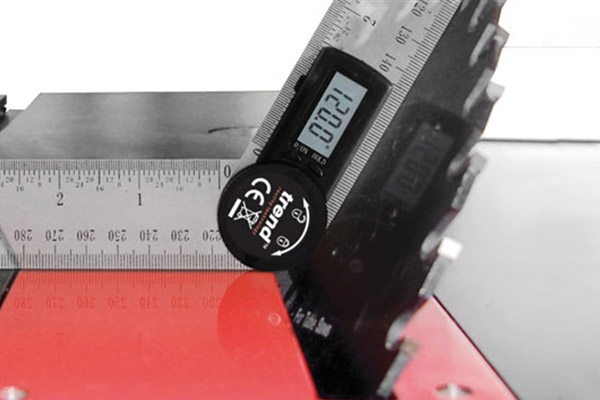 |
Transferring anglescan also be used to transfer an angle to a piece of equipment or workpiece. The rule can be used to obtain the required angle and the long edges locked into place. The angle can then be transferred to where it is needed. They can be used, for instance, for setting saw blade angles or directly marking angles to be cut out. |
|||||
How to measure angles with a digital angle ruler |
||||||
|
Digital angle rules can function as standard straight edge rules as well as digital protractors. They can be used to measure angles between 0 and 360 degrees as the rules strips can rotate in a full circle. |
||||||
|
The two rule strips of digital angle rules can be set to measure angles from either side of the rule strips. So, digital angle rules can be used to measure from the inside or outside of the rule strips once they have been set correctly. This means the rule can be used with inside and outside corners. The reader can also be reset at any time, so the distance between two or more angles can quickly be found. |
 |
|||||
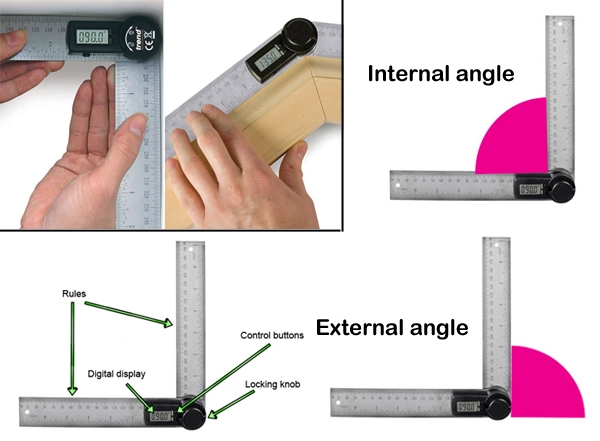 |
The position of the corner you are measuring will probably determine whether it will be more appropriate to measure with the inside or outside of the rule. For example, if you're measuring an outside corner, (one that protrudes outwards) you will probably want to use the inside of the digital angle rule. An example of when you might want to measure with the outside of the digital angle rule is if you need to set a bench saw from the level of the bench. The rule can be set to zero on the bench and the angle will be measured from that point. |
|||||
 |
||||||
How to measure internal angles |
||||||
Step 1 - Set display, and open up the two rule strips until they are flat. Place the open rule on a flat surface, ensuring the outside edges touch the surface. Press the zero button and set the display to zero; this sets the rule to measure angles from the outside of the rule. |
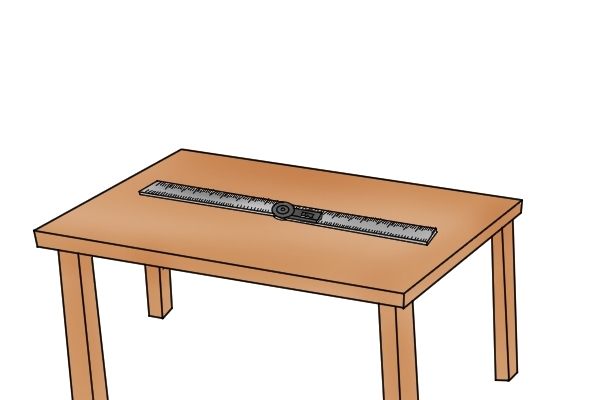 |
|||||
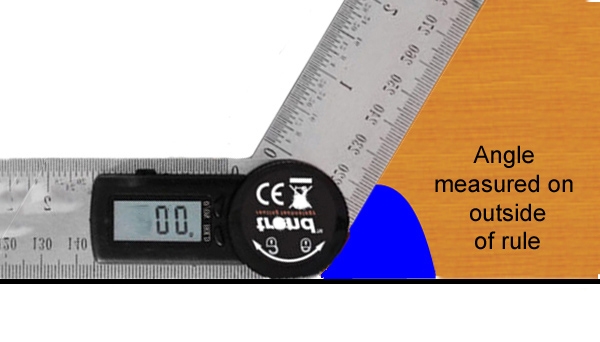 |
Step 2 - Position rule against angleThe rule strip with the display should be level with one side of the angle you're measuring. Adjust the outside edge of the other rule strip against the angle you want to measure or move it until the display reads the angle you need. |
|||||
Step 3 - Read angleThe digital display will show the angle that the rule strips are set at from the outside edge. If you need to retain that angle, you can lock the rule strips in place with the locking knob |
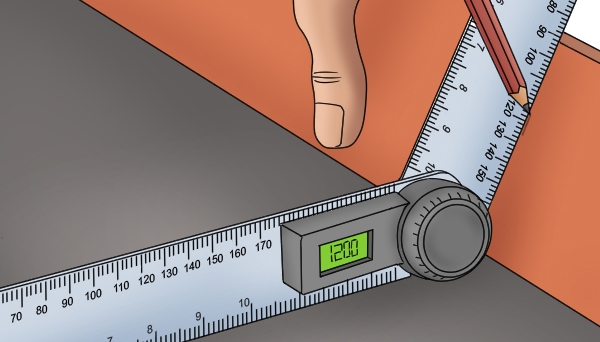 |
|||||
How to measure external angle |
||||||
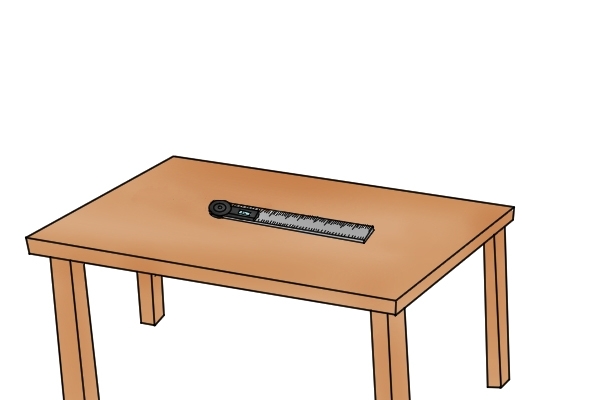 |
Step 1 - Set display, and close the two rule strips together. Place the closed rule on a flat surface, ensuring both rule strip edges touch the surface. Press the zero button to set the display to zero; this sets the rule up to measure angles from the inside edges. |
|||||
Step 2 - Position rule against angleOpen the rule strips out and place them against the angle you want to measure or open them until the screen shows the angle you need |
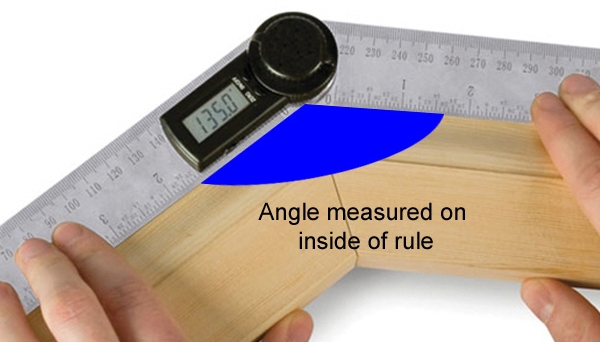 |
|||||
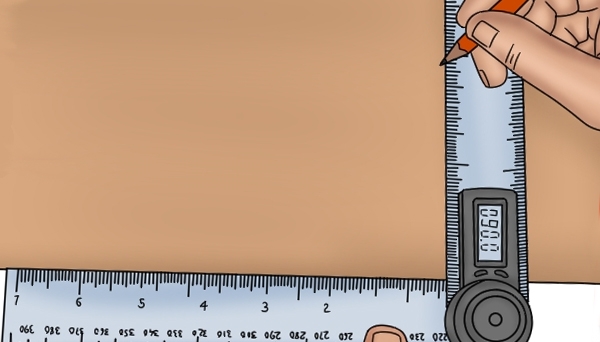 |
Step 3 - Read angleThe digital display will show what the angle is between the rule strips. If you need to hold that angle you can lock the rule strips in place with the locking knob. The angle can be transferred to wherever it is needed. |
|||||
 |
||||||
Trend angle finders and angle rules |
||||||
|
Trend have taken their extensive knowledge and used it to create a reliable range of high-quality equipment to assist with almost any marking or measuring application. Here is a breif guide to their angle finding tools. |
||||||
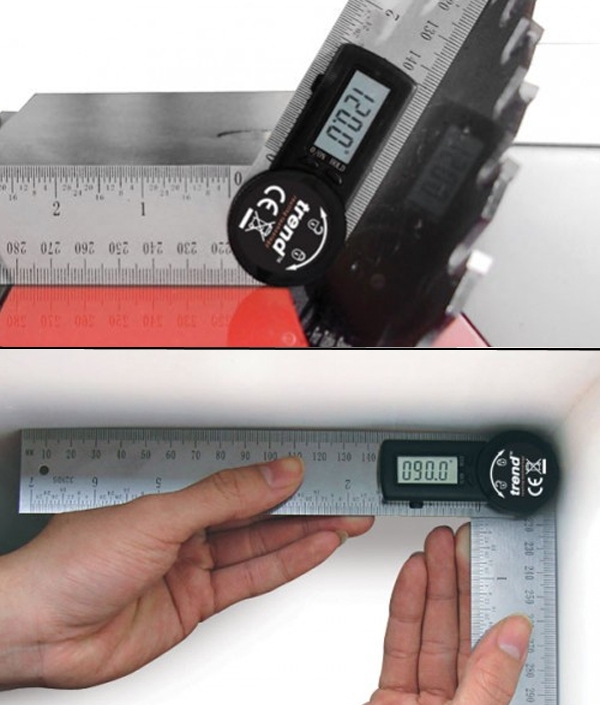 |
Digital angle rulesTrend's digital angle rules are available in sizes of 7" (200mm) and . They are designed to make quick and accurate calculations of angles and are ideal for various applications, including machining, construction, and woodworking. They can measure angles ranging from 000.0 degrees to 360 degrees to an accuracy of 0.3 degrees. The ruler blades have metric and imperial scales etched on and they have a locking function for retaining angles for transfer. An for the 7" rule has a belt loop and a quick release carry strap, as well as a pocket for spare batteries. |
|||||
Digital angle finderTrend's digital angle finder has a folding blade that is 50mm wide and has metric and imperial scales, as well as a locking function that can be used to retain the last measurement when it's used in ABS mode. It can be used to calculate angles from 0 degrees to 220 degrees but can reach angles up to 360 degrees when the locking knob has been removed. It can also be used as a standard spirit level. It can easily be used to measure inside and outside angles with a large digital LCD display that shows the angles with an accuracy of 0.15 degrees. This digital angle finder is 8" (220mm) with a large butting edge on the arm with the digital display for better stability and control. For longer battery life, the LCD will automatically switch off after 5 minutes. |
 |
|||||
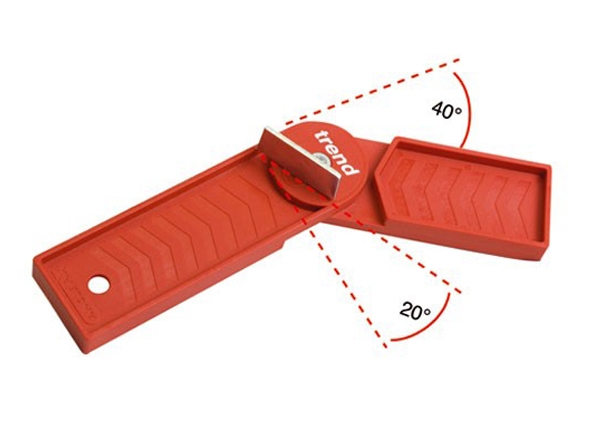 |
Anglefix™ mitre guideis specifically designed to help you produce perfect mitred corners every time. It will automatically half the angle with a metal flag, so you can achieve the correct cutting angle easily. It's ideal for use with snip-off saws and hand mitre saws. It's perfectly suited to assist with cutting accurate angles in framing, architrave, beading, and skirting (not for use with tall skirting). |
|||||







