What are the parts of a router table? |
||||
 |
||||
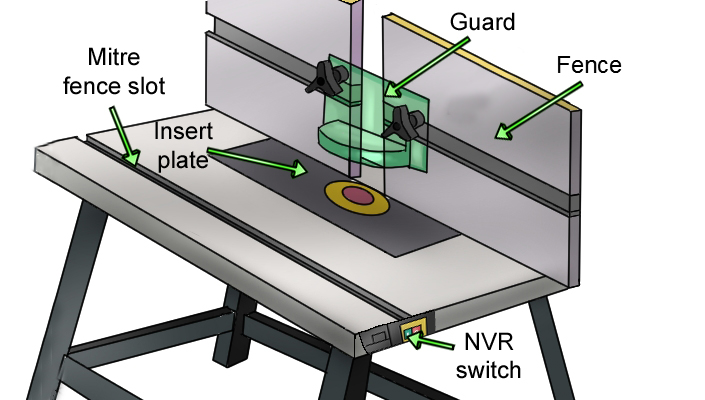 |
||||
 |
Most router tables will come with the same basic parts although the exact positioning of the parts may be different for different models. The instructions provided by the manufacturer should give you details of the parts a particular router table has, as well as detailing how the table should be assembled. The accessories included with a router table will also differ between models, but many of the accessories can be purchased separately if they're not included. |
|||
Router table guard |
||||
 |
The top guard is typically a simple plastic cover which goes directly over the router bit. It prevents your hands from getting too close to the cutter, once the machine is switched on and you begin to work. It helps to direct wood chippings and dust behind the fence or below the table where there will usually be a port for a dust extractor to be fitted. It can also help top keep the material flat against the table top when you're working. |
|||
Router table fence |
||||
 |
A router table fence is a thin, straight board which works as a guide. It can be positioned vertically on the table top and secured firmly in place. Fences can be moved across the table and clamped in various positions, to accommodate materials of different sizes. They're used to guide and support the workpiece as it moves past the cutter to control the shape and position of your cut, ensuring it's parallel. They usually have a T-slot running horizontally across them where additional guiding parts or accessories can be fitted. |
|||
Router table insert plate |
||||
 |
The insert plate is the device that actually holds your router in the table. It fixes to the base of your router with screws and is then mounted in the centre of your router table top to sit flush with the tabletop. It has a hole in the centre through which the cutter protrudes. The insert plate can sometimes have new screw holes drilled through it, for accommodating different routers. The hole in the insert plate can be altered with insert rings (see below). |
|||
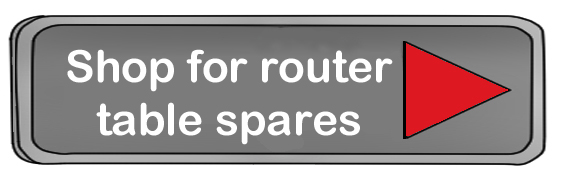 |
||||
Router table mitre fence slot |
||||
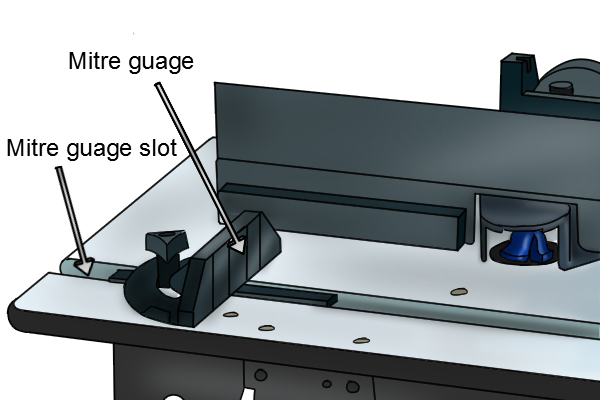 |
This groove spans the length of the tabletop and is designed for a mitre fence to slot into and allows it to be moved across the table. They run parallel to the edge of the table, and some larger tables have more than one groove. A mitre fence is an accessory which is often included with a router table and this slot can also be used with other guiding accessories, such as finger pressures. The slot allows these guides to be moved across the table and secured at a chosen position. |
|||
Router table no-volt release switch |
||||
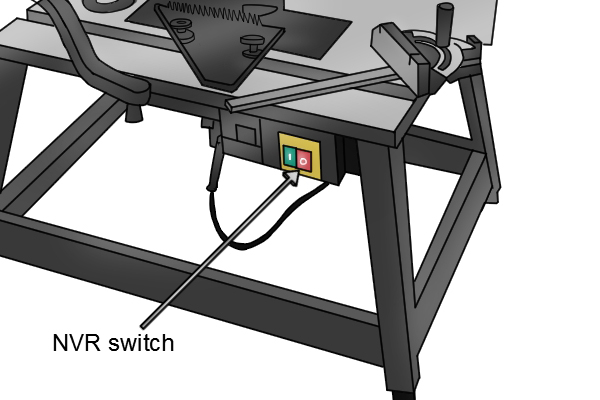 |
No-volt release (NVR) switches are power buttons which are now relatively common features on modern power tools. They work as a safety mechanism which will cut all power to the tool if there is a temporary loss of power at any point. This means that if power returns to the tool unexpectedly it will not start running unattended. They are attached to router tables for the router to be plugged into. The position of the switches will depend on the design of the table, but it should be easy to access as you work. |
|||
Router table dust extraction port |
||||
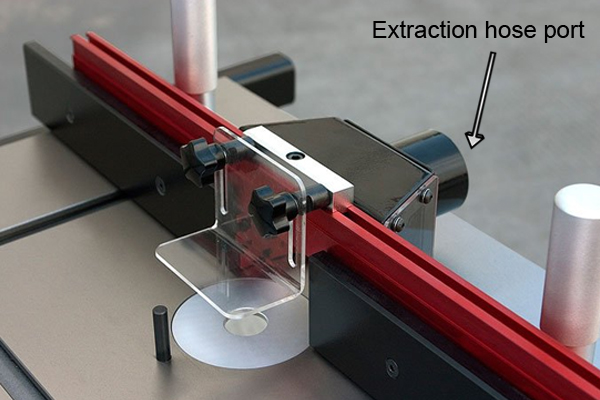 |
Behind the guard and fence is a port where a dust extraction hose can be fitted. There are accessories available to accommodate different sizes of hose. This allows you to effectively clear most of the debris that routing produces. It is never advised to use a standard household vacuum with a router table, you must use a vacuum specifically designed for dust extraction. |
|||
What router table accessoriesare available? |
||||
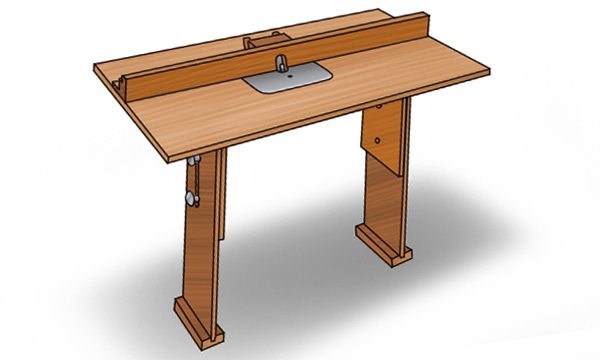 |
As well as the basic parts, most high-quality router tables also come with a number of other parts and accessories, to assist with various routing tasks. If any of these accessories are not included in the router table you choose, then they are usually available as separate purchases. |
|||
 |
Router table mitre fenceThe mitre fence, or mitre gauge, fits into the mitre fence slot grooved into the tabletop. It consists of a long rod and a pivoting fence, which is similar to a protractor. It can be used to guide a piece of material to make a straight or angled cut. They usually have adjustable stops at -45, 90, and +45-degrees, with a scale pitch of 5-degrees.
|
|||
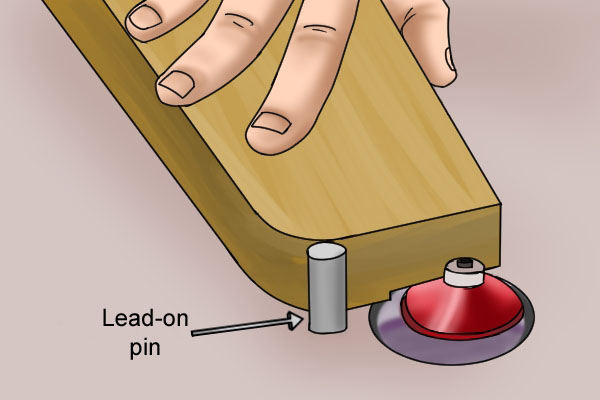 |
Router table lead on pinA lead on pin, also called a shoulder pin or starting pin, is a router table accessory used when routing without any of the fence guides to help support the workpiece as it makes contact with the cutter. It also acts as a fulcrum, allowing you to pivot the material against the cutter for routing curves. They are usually around 10mm (⅜”) to 13mm (½”) in length and can be fastened into threaded holes in the insert plate. |
|||
 |
Router table insert ringsAn insert ring, sometimes called a reducer ring or insert plate ring, is an insert plate accessory that is used to change the size of the hole in the centre of the insert plate for use with different sizes of cutter, or bit. Using an insert ring to reduce the opening around the cutter means less dust and chippings can fall through onto the router, and the more support your workpiece will have when being fed across the table. |
|||
 |
Router table pressuresFinger pressures, side pressures, and top pressures, sometimes referred to as fingerboards or featherboards, are designed to support a workpiece as it moves across one of the guide fences and makes contact with the cutter and prevent the material being thrown back. They hold the material against a guide fence or down onto the table. |
|||
 |
They usually have several tines or fingers that gently press against the material as it is moved along the table. The tines are specially angled to allow the material to move forwards but not backwards. Top pressures can be fitted to the slot on the fence guide, to support the material from above. Side pressures can be fitted into the mitre fence slot, to support from the side. Finger pressures can be used vertically and horizontally. They keep the material steady as you work it, ensuring cleaner and more accurate cuts. |
|||
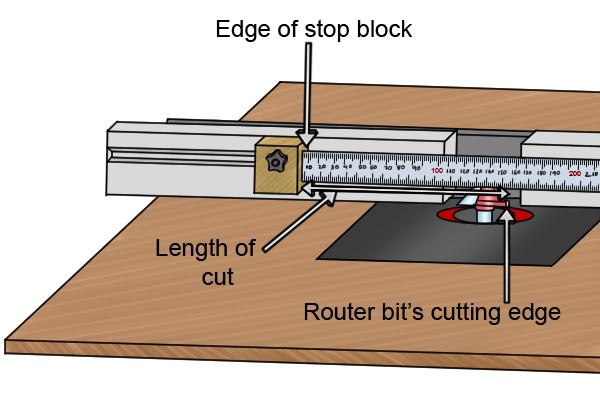 |
Router stop blocksStop blocks are used when you don't want to rout the entire length of a workpiece. They usually come in the form of a square block of that fits into the T-slot on the fence and can be moved along to the desired position before being secured in place. Sometimes the pressures can be inverted and used as stop blocks. When feeding, the stop block controls the length of the cut by preventing the workpiece from moving all the way across the table top. Measuring the distance between the cutter's edge and the end of the stop block will determine how long your cut will be. |
|||
 |
Router table push toolsPush tools are used to put distance between your hands and the spinning cutter while still allowing you to control the feed rate and direction of your material. There are several different types of push tools, the most common being push blocks and sticks, both of which can be used with or without the fence in place. They are especially recommended for working with particularly small pieces of material. |
|||
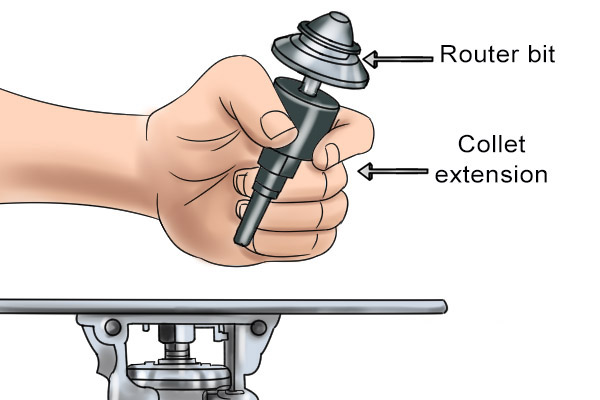 |
Collet extensionA collet extension is an accessory used to increase the height of your cutter when being used in a router table. Most models of collet extension will increase the height of your router bit by 50mm (2" approx.) or more. This is particularly useful if your router doesn’t allow bits to protrude very high above the surface of the table top. Collet extensions should be installed in the same way as a router cutter, or bit. |
|||
 |
||||








