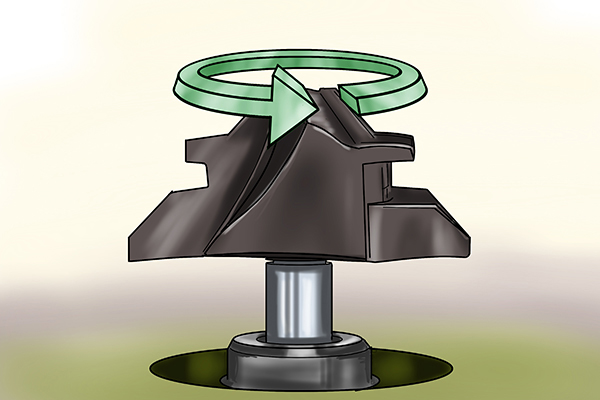Trend router speed rate |
||||
 |
||||
 |
Router speed is how fast the router can turn the router cutter, or bit. Manufacturers of routers will present the maximum speed of a router as a number followed by rpm (revolutions per minute). This number will often refer to the no-load speed. This is the speed the motor’s shaft is spinning when empty and is not in contact with any material. |
|||
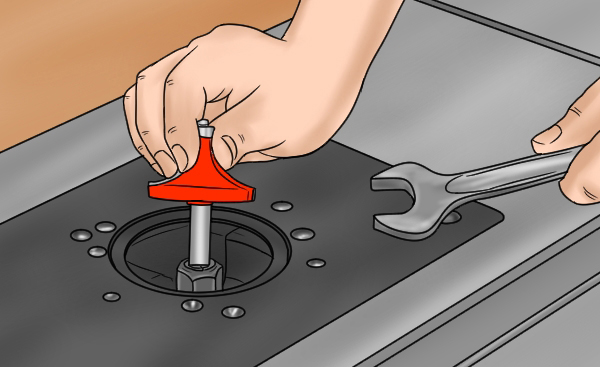 |
Once you install a cutter and begin work, the speed will drop depending on the size of the cutter, the hardness of the material you are cutting, and the depth of cut. When working with larger cutters or tougher materials, the motor must produce more turning power to keep the cutter cutting at the same speed. The more powerful the router, the more capable it will be of maintaining speed under load. |
|||
|
|
The type of speed settings, and the range of speeds, will depend on the router. Some routers are single speed, this will limit their versatility for use with different materials and different sizes of cutter. If you want to use a range of cutters, or bits, and you want to rout in different materials you'll need to choose a router with a variable speed setting. The larger the range of speeds the router can be set to, the more adaptable it will be for different uses. |
|||
 |
||||
 |
Finding the right speed for the routerTo select the best speed to run your router you'll need to consider the cutter, or bit, you intend to use and the material you'll be working with. The maximum speed is simply that which you should not exceed. The ideal speed, on the other hand, is the one at which the router bit runs smoothly and cuts efficiently, and is usually slightly lower than the maximum speed given by the manufacturer. |
|||
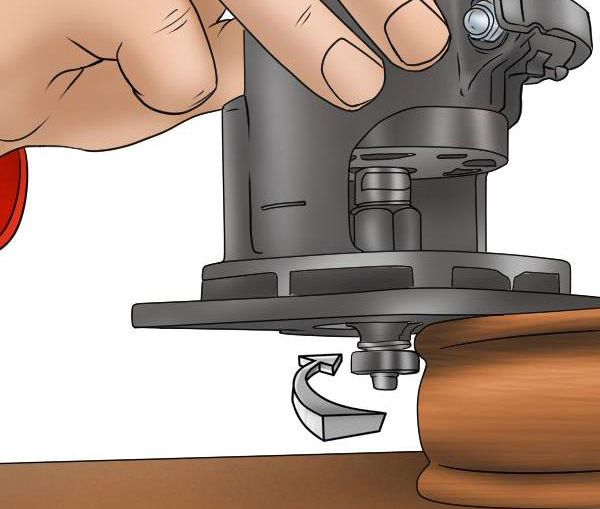 |
Router bit size and router speedThe maximum speed you can run a router cutter, or bit, will depend on its diameter (i.e. the measurement from the outermost point of the cutting edges across the centre of the cutter) and the material its made from. Generally speaking, larger-diameter bits should be run at slower speeds, while smaller cutters can be run at higher speeds. This is because larger cutters have edges that protrude further from the shank, and so when spinning, travel at a much faster speed than the shank itself. |
|||
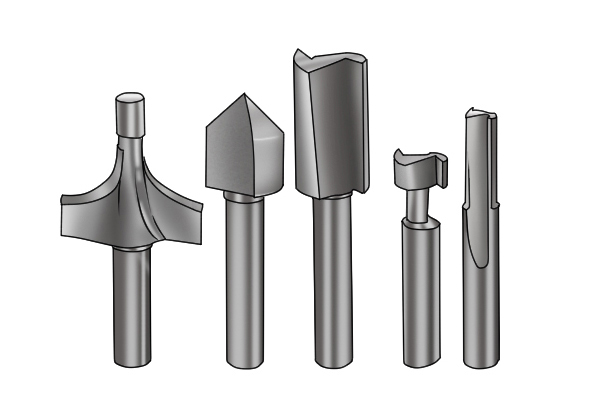 |
As router cutters can differ across brands and types, it’s best to consult your manufacturer as to what is the maximum speed for each of your cutters. Responsible manufacturers should provide these guidelines, or include them in the product spec/user manual.
But, this is a rough guide to router cutter diameters and the maximum speeds they should be operated at: |
|||
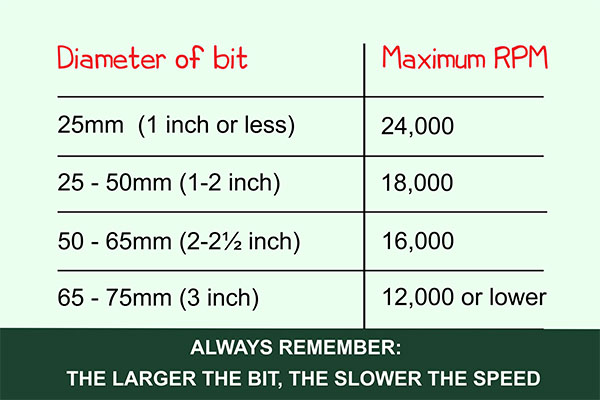 |
||||
 |
||||
 |
If you are still unsure, you can test a particular cutter,or bit, in your router at different speeds to determind the most appropriate.
|
|||
 |
Material and router speedThe specification and instructions provided with your router should give you an accurate guide for the speeds you should select for different materials. But, as a rough guide, when talking about router speed, the materials you are most likely to be working with can be broken down into two main categories: |
|||
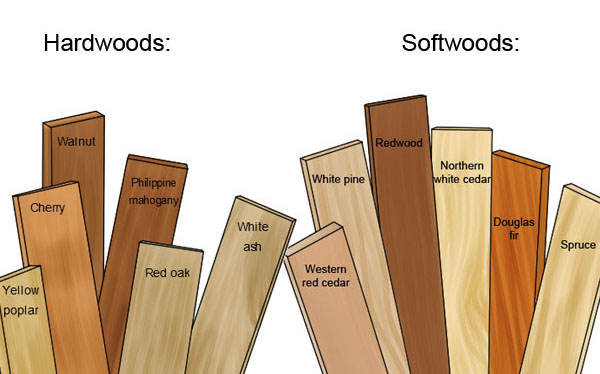 |
1. Softwoods and hardwoodsWhen working with these materials, you can select one of the higher speed settings on your router. This is because, compared to heavy-duty materials, these tend to be easier to cut through and so do not place as much strain on the cutting edges of the cutter, or the router itself. |
|||
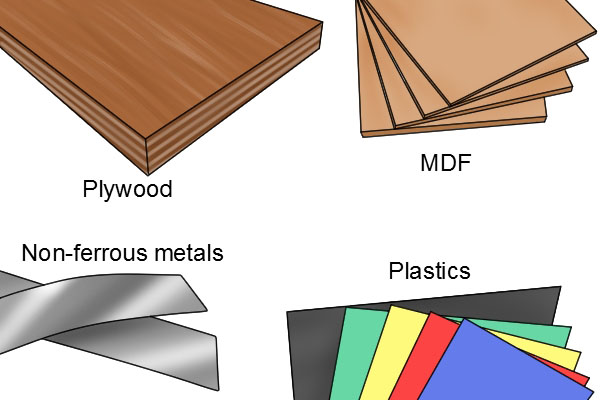 |
2. Plywood, MDF, plastics, and non-ferrous metalsWhen working with these materials, you should select one of the slowest speed settings on your router and use an appropriate cutter. This is because compared to light duty materials, these tend to be tougher and so place more stress on the cutting edges of your cutter. Using a slower speed helps prevent the router cutter becoming dull quickly. |
|||
 |
||||